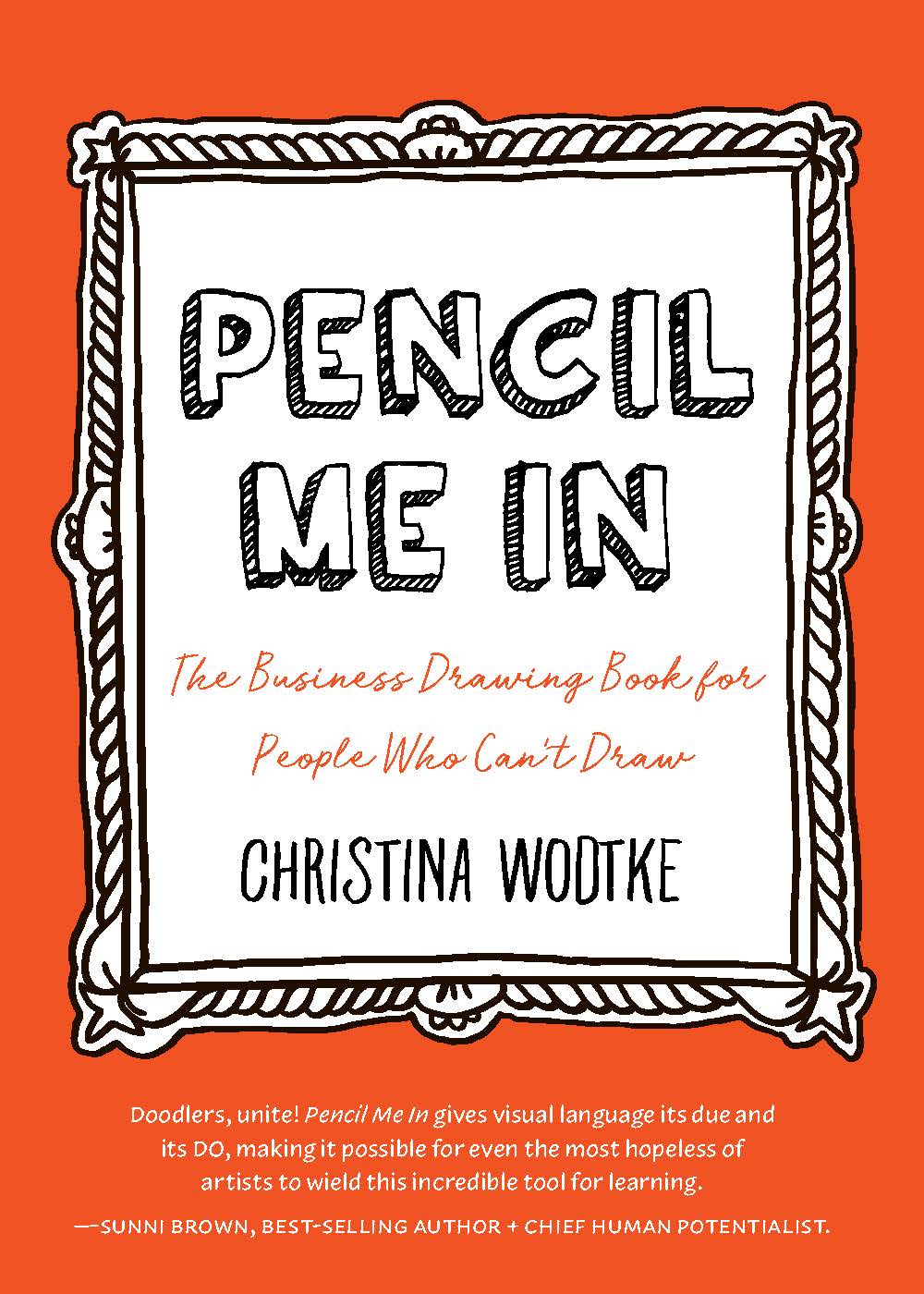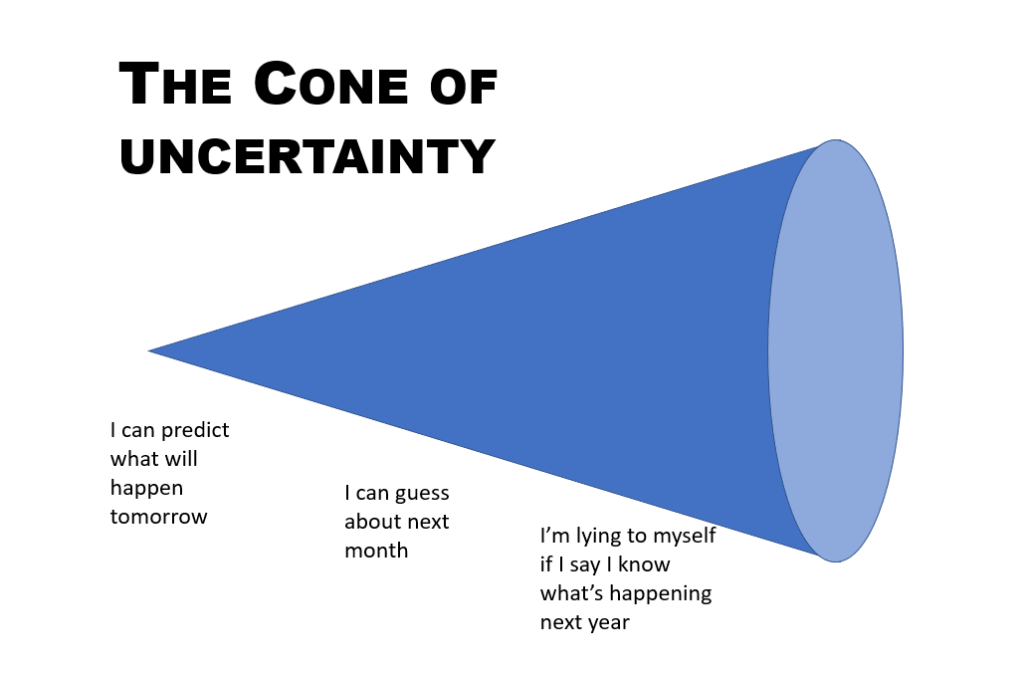Sketching With AI: Why Physical Thinking Still Matters in the Age of Generated Everything
Last week, I watched a product designer spend 45 minutes crafting the perfect prompt for DALL-E. “Make it more modern,” he typed. “No, more minimalist. Add some blue. Make the buttons rounder.”
 After dozens of iterations, he had something that looked professional, polished, and completely soulless. More importantly, he’d learned nothing about the problem he was trying to solve.
After dozens of iterations, he had something that looked professional, polished, and completely soulless. More importantly, he’d learned nothing about the problem he was trying to solve.
I pulled out a Sharpie and a stack of Post-its. “Draw me three bad versions of what you want,” I said.
He protested—he couldn’t draw. I insisted. Three minutes later, his terrible sketches had revealed the real issue: he didn’t actually know what problem the interface was solving. The AI had been giving him exactly what he asked for. The problem was he didn’t know what to ask.
Your Brain on Sketching vs. Your Brain on Prompting
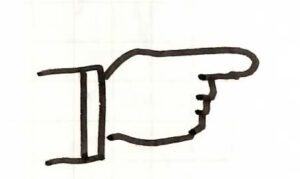 Here’s what neuroscience tells us: when you draw, even badly, you activate multiple neural networks simultaneously. Your motor cortex fires up. Your visual processing centers engage. Most critically, you activate the same regions involved in spatial reasoning and problem-solving.
Here’s what neuroscience tells us: when you draw, even badly, you activate multiple neural networks simultaneously. Your motor cortex fires up. Your visual processing centers engage. Most critically, you activate the same regions involved in spatial reasoning and problem-solving.
Research on embodied cognition shows that drawing activates areas of the brain involved in semantic memory processing in ways that writing or typing simply doesn’t. When you sketch, you’re not just recording an idea—you’re literally thinking through your pencil. Studies have found that the physical act of drawing improves memory retention and comprehension far more than passive observation or verbal description.
Prompting, by contrast, is primarily a linguistic exercise. You’re translating visual concepts into words, then hoping an AI translates those words back into the visuals you imagined. It’s like playing telephone with your own ideas.
 But here’s the thing: embodied cognition research tells us that physical interaction with ideas fundamentally changes how we think about them. When you move ideas around with your hands—whether with Post-its or rough sketches—you process information differently than when you type commands into a prompt box.
But here’s the thing: embodied cognition research tells us that physical interaction with ideas fundamentally changes how we think about them. When you move ideas around with your hands—whether with Post-its or rough sketches—you process information differently than when you type commands into a prompt box.
The Problem With Starting Digital
AI image generation is seductive because it produces beautiful results fast. But that beauty is a trap. When an AI gives you a polished mockup in seconds, two terrible things happen:
- You stop exploring. Why sketch 20 bad ideas when the first generated image looks “good enough”?
- You lose the learning. Every terrible sketch teaches you something about your idea. Every AI generation teaches you something about prompt engineering.
I’m not anti-AI. I use Claude to help write (hi, Claude!) But I’ve learned that AI amplifies whatever thinking you bring to it. Bring mush, get prettier mush.
A Hybrid Workflow That Actually Works
After years of teaching design thinking at Stanford and working with start-ups, here’s the workflow I’ve found that combines the best of human creativity with AI augmentation:
Phase 1: Think With Your Hands (No AI Allowed)
Start with the ugliest tools possible. Sharpies and printer paper. Post-its and whiteboards. The uglier your tools, the less precious you’ll be about your ideas.
 Spend 15-30 minutes generating as many rough concepts as possible. Don’t worry about quality. Worry about quantity. Your goal is to surprise yourself with an approach you didn’t see coming.
Spend 15-30 minutes generating as many rough concepts as possible. Don’t worry about quality. Worry about quantity. Your goal is to surprise yourself with an approach you didn’t see coming.
Phase 2: Identify Patterns and Principles
Look at your sketches. What themes emerge? What problems keep showing up? What constraints did you discover?
This is where most people want to jump to AI. Don’t. Not yet.
Instead, write down the principles you’ve discovered. Not “make it blue” but “needs to feel trustworthy.” Not “big buttons” but “usable by someone with arthritis.”
Phase 3: AI as Amplifier, Not Generator
NOW you can bring in AI. But instead of starting fresh, you’re feeding it informed constraints:
-
- Turn your sketch into a systems diagram: Upload your messy workflow sketch to Claude and ask it to help you spot bottlenecks, dependencies, or edge cases you haven’t considered. “Here’s my sketch of a returns process. What fails when the warehouse is closed?”
- Generate variations on YOUR concept: Instead of “make me a dashboard,” try “I sketched a dashboard where the most important metric is physically larger than the others. Generate 5 variations that use size, not color, as the primary hierarchy.”
- Use AI to stress-test your ideas: “I’ve sketched a mobile app flow that takes 4 screens. How would this break for someone with limited mobility? What would need to change for someone using voice control?”
- Build a component library from your sketches: “Here are my hand-drawn UI elements. Create a consistent visual system that maintains the simplicity of my sketches but could scale to a full product.”
AI becomes a tool for elaboration, not ideation.
Phase 4: Back to Paper
 Take what AI gave you and sketch again. How would you simplify it? What would you change? What works better in your ugly sketch than in the polished AI version?
Take what AI gave you and sketch again. How would you simplify it? What would you change? What works better in your ugly sketch than in the polished AI version?
This back-and-forth between physical and digital, between human messiness and AI polish, creates a learning loop that neither approach achieves alone.
Exercises for Maintaining Your Creative Edge
If you’re worried AI is atrophying your creative muscles (you should be), here are exercises:
The Daily Ugly
Every morning, before checking email or opening any AI tools, sketch one idea. Anything. A better coffee lid. A new way to organize your desk. A visualization of your mood.
Rule: It must be ugly. If it looks good, you’re trying too hard.
The Translation Game
- Have AI generate an image from a prompt
- Sketch what you see (badly)
- Write a new prompt based on your sketch
- Have AI generate from your new prompt
- Compare to the original
You’ll be shocked how much gets lost—and found—in translation.
Constraint Sketching
Give yourself impossible constraints:
- Design an app using only circles
- Solve a complex workflow in 6 lines or less
- Express a user journey using only stick figures and arrows
These constraints force the kind of creative problem-solving that AI can’t replicate—yet.
The 10-Minute Jam
Set a timer for 10 minutes. Pick a problem. Generate as many physical solutions as possible. No digital tools allowed.
When the timer goes off, you can use AI. But not before. You’ll find those 10 minutes of pure human ideation make your AI prompts 10x better.
Why This Matters More Than Ever
We’re at an inflection point. AI can generate in seconds what used to take hours. That’s powerful. It’s also dangerous.
 When we outsource our early thinking to AI, we’re not just losing sketching skills. We’re losing the ability to think through problems physically, to surprise ourselves, to learn through making.
When we outsource our early thinking to AI, we’re not just losing sketching skills. We’re losing the ability to think through problems physically, to surprise ourselves, to learn through making.
The companies and individuals who thrive in the AI age won’t be those who prompt best. They’ll be those who think best—and then use AI to amplify that thinking.
So yes, learn to prompt. Get good at AI tools. But first, pick up a Sharpie. Make something ugly. Think with your hands.
Your AI will thank you for it. More importantly, your brain will too.